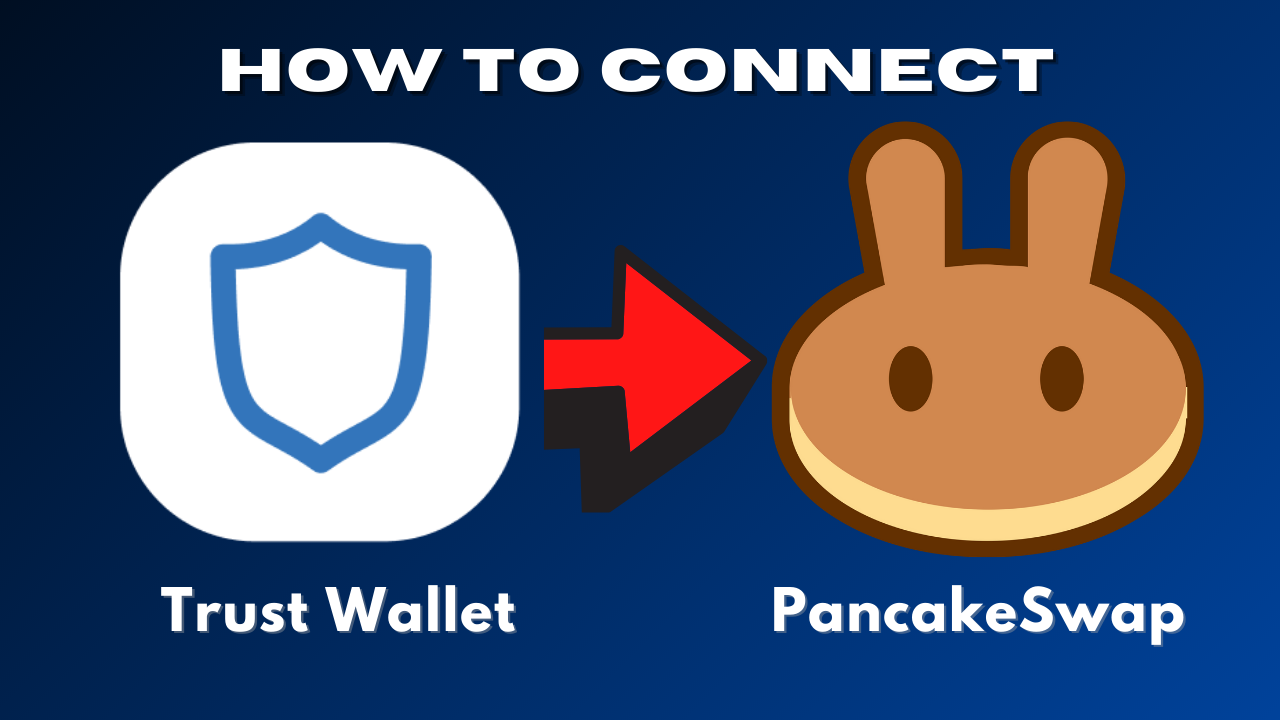Pancakeswap is a decentralized exchange built on Binance start chain, it’s a very fast and inexpensive decentralized exchange compare to another alternative as such UniSwap. Once you are connected with pancakeswap in your trust wallet, you can buy all these new BEP20 coin built on Binance Smart chain.
How to connect your trust wallet to pancakeswap.
I assume you already downloaded the trust wallet from your apps store, if you haven’t already, download the trust wallet for your mobile phone. Very important part, if this is your first time setting up the trust wallet you will be given some security keys, your all account control is relying on these keys, do not take screenshot or something but write down the words and keep them in safe place. (please watch the video for step-by-step guide)
How to enable browser in Trust Wallet, how to enable PancakeSwap in Trust Wallet
When you open your trust wallet for the first time, you probably don’t have browser option in your wallet, the one with four dots. To enable the browser option in trust wallet, go to your mobile browser and type trust://browser_enable
This will open a popup message saying “open this page in trust, once you click open, you have browser enable in your trust wallet.
Now, you have browser enabled in your trust wallet.
If you click to this browser in your trust wallet and scroll down a little, you can see popular category, and you can see pancakeswap is within the popular category.
If you click the pancakeswap, for the first time, you will be asked to connect, click to connect and click to trust wallet, you are instantly connected to your trust wallet from pancakeswap.
Now, when you are in pancakeswap, you will need some BNB smart chain balance to buy the BEP20 coin.
how to get BNB token coin from Trust Wallet?
You can buy in Smart chain BNB in Binance website Binance.com in relatively low transaction fee.
Now, let’s transfer your BNB to your trust wallet
Go your trust wallet, click to Smart BNB and select your copy the receive code, now go to your BNB website or wallet.
Click to BNB and click to withdraw.
Then, paste the address your copied from your trust wallet.
On the network input: Since, BNB is built in Binance Smart chain it will automatically recognize the which network is your token address based on.
On the amount input: you can choose to send all by cliking on Max or you can write how much you want to send to your trust wallet, your avalible balance is visible under the amount input area.
Once you click to withdraw, there will be a small transaction fee and you will be shown how much you will be charge for this transaction. Click to withdraw.
If you have two factor authentications enabled, Binance will ask you to verify your transaction using SMS and email code, click to send the code and put your code you received in SMS and email and withdraw your transaction to your Trust wallet.
It may take from few seconds to minutes.
If you received your BNB in BNB but not in BNB Smart Chain. You can swap BNB to BNB smart chain from the BNB token.
Once you have BNB in your trust wallet, you can purchase new BEP20 token. Keep in mind, when you buy new token, always copy the address from coinmarketcap.com or coingecko.com
Keep in mind that everyday there are more than 50 coins are launched in market, please do you own research before investing your money in the market.
I hope, you learn how to connect your pancakeswap from trust wallet and how to use it to buy some BEP20 token coin.