Do you monitor your search engine movement? How often? Search engine ranking is very important, whether it is your direct conversion business or indirect information supply converting into the business, or solely information providing organization. It is very important that your information or business conversion should reach to the end users. The statistics show 92% Internet users uses Search Engines to reach their Internet find. Consequences of lower ranking or no ranking at all will be, your important information will not reach to the end users because of some others information providing services in the Internet taking over your place (keyword) or you are not taking your ranking, this could be either way.
How often should I do the search monitor?
I would like to do the monitoring in two sessions.
- The daily search monitoring; which include very essential and mandatory acknowledge from your users. The server stat, outage, daily site users visits, which is your trending post today? (If you have many posts in a day).
- A weekly search monitoring; which includes, search engines indexing, keywords ranking for certain post, backlinks, social media statistics, weekly most popular post, your weekly analytics improvement, decrement.
Which tools do I use while monitoring my daily search engine movement?
We all have the daily schedule and to-do stuff, a daily search engine monitoring mean, you will be observing in less time consuming. Some of the daily tools are very essential for your blogs and all experts use them. It is important that your hard work is undertaking as it should be.
- Google Analytics:
I use Google Analytic search in daily based. It is not just for how many users I have received yesterday, the daily page views and improvement percent than yesterday. These are the key stuff I check at first attempt.
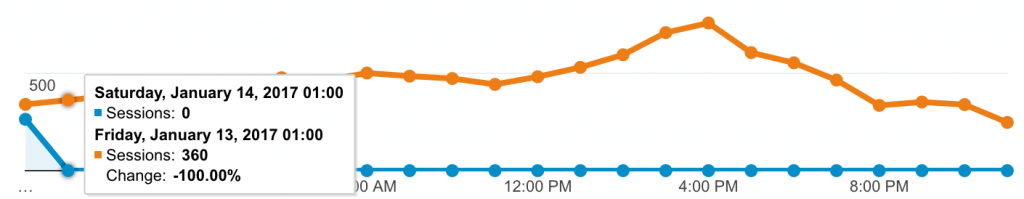
- Website status:
I have website statistics check as tools in my list. I have two different servers. For premium services, I use the dedicated server and for Blog like this, I have Shared Hosting. I always check my server stats and check the statics. Normally, if there was downtime in last 24 hours, RAM, CPU uses and so on. If you have the reseller, VPS or dedicated service, this can be done easily via WHM or SSH. However, for shared hosting with only cPanel login, I would advise using Google Analytic trick to track the server downtime in last 24 hours.
How to track your server downtime without WHM or SSH?
This is a little bit long, yet it is very easy, Google Analytic has a new function listed in their left sidebar call Real-Time. Just click the real-time, there you will see the, how many are live and where are they from and so on and so forth.
So, what happens if your server is down and don’t see any live users in real-time. Simply go to Overview sidebar menu (just below Real-time) and choose today’s date to compare to the previous day. I choose to do compare to previous day because this will give you a slight hint that if you are improving from yesterday or going down. Plus, here you will find, if your server was fully down, partly down or running fine.
- Quick indexing check:
I use some short key to getting indexing check in Google, Bing, and Yahoo. If you type your site:yoursite.com, you will see the indexing number of your site. That’s the total indexing number.
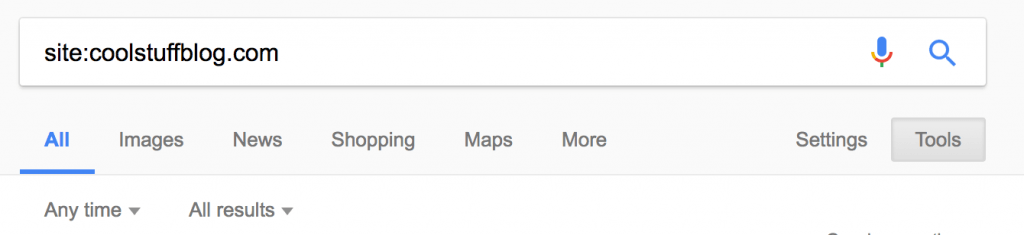 If you want to check, if your last hour or last 24 hours post been indexed in Google search engine? After site:yoursite.com result, there is a menu called ‘Tools’ at the right side of the result. Go to the tool and click change anytime to past 24 hours and see if Google has indexed your recent post. You can use sorted by time preference for the more ordered result.
If you want to check, if your last hour or last 24 hours post been indexed in Google search engine? After site:yoursite.com result, there is a menu called ‘Tools’ at the right side of the result. Go to the tool and click change anytime to past 24 hours and see if Google has indexed your recent post. You can use sorted by time preference for the more ordered result.
Which tools do I use while monitoring my weekly search engine movement?
Well, this is where you need to setup sometimes, make the plan, devise the task followed by weeks.
- Google Analytics:
On this weekly monitoring, I will do the bit of depth of monitoring of Users Demography, GEO, Behavior, Technology, Mobile, Acquisition overview for the details information regarding the organic traffic, referral and direct visit. Which post is mostly engaging the users?
- SEMRush
[eafl id=”319″ name=”SEMRush” text=”SEMRush”] is nothing but one of the BEST tool to for the SEO enthusiast. The tool is not just used for domain overview but lots of domain related matrix. SEMrush is premium service, but they do have a free plan, which is good enough for small business or website.

If you [eafl id=”319″ name=”SEMRush” text=”signup for FREE”], SEMrush free plan allow 10 searches per day and10 result per search. I guess this will be enough for the beginner. However, if you want to signup for the new plan, it is the tool for worth trying. Click here for [eafl id=”319″ name=”SEMRush” text=”SEMrush 30 days trail”], if you don’t like you can cancel the subscription before the billing cycle.
- Social Media insights:
Social Media is very powerful if you use the audience in good approach. A good content can go viral if you manage to post in right time and moment. For that, you need to understand your social media users insights. Almost all social media tool like Facebook, twitter have insights, which give you lots of stats. E.g. if you go to FB page > insights > post menu, you can view the post details like which post received more most ‘reach’ with your audience. If you match your most popular post on this matrix I am sure you will find when you should target to post a post in social media.
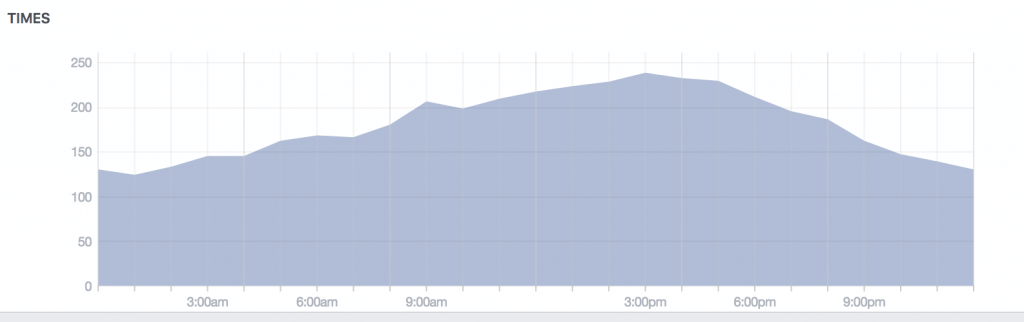
Little things matter! This kind of stat will help you to go viral in social media.
- Google / Bing Web Master Tools:
Google and Bing Webmaster tools are absolutely free, you just need to verify your sites. What I mostly use in these Webmaster tools? Some very important from these tools are listed below.
- Search Console
- I love stats, and if visit the Google / Bing search console couple of days after verifying your site. You will see lots of details like, which keyword from the site is ranking on which position, the Click Through Rate (CTR) and lots of good stats.
- Details Indexing / Sitemap
- It is very important that you submit your sitemap to these search engines. Mostly I visit the sitemap tab to see if my sitemap is running fine. If your server goes down or your server lack memory sitemap errors are expected in this zone and it is always good to stay alerts with it.
- Crawl Error
- Crow error also one of the good areas to see if search engine see any error on your page which you probably missed by any chance. If an error is unexpected you can correct and improve the ranking back to search engines. You have deleted a page, you can see this also in crawl error page, which is expected.
- Notification message
- Your website has health issues, detected malware in your server, the advertising service or script you are using is serving the Social Engineering content, which violates the major search engines terms. If you been hit by Panda, Penguin algorithm or your crawling error, you will notify in the notification message zone.
- Fetch as Google / Bing
- You are new to the blogging. You already submitted your sitemap to Google and Bing yet; your site is not crawling in search engines? Then, this is the tool you can tell search engines like Google and Bing, hey I have new content could you please check! And you can instantly get indexed in Google, while Bing will take some time.
- Open site explorer:
Moz (SEOMoz) is also a very good professional SEO company. One of the free tools I like if from Moz is open site explorer. The link explorer is one of the best areas to find where if the particular domain is linked from? Moz has their own matrix, which they named, as Domain Authority and Page Authority. These matrixes are based on lots of another matrix. Following the free report detail on link explorer, there are a lot of useful information.
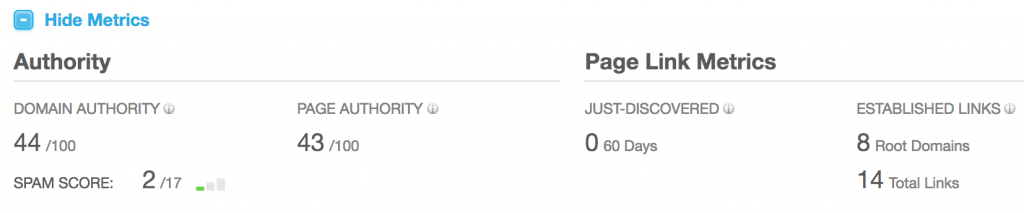
- Google Keyword Planner
Google Keyword Planner is still a good place to find an in-depth for particular keywords and their ranking terms.
What Extra SEO tool I use in a weekly or monthly check?
ClearWebStats.com
ClearWebStats is a free web service and statistics service for users like me to see some useful information like where is particular domain is register, their IP address, indexing information in various search engines, name server, WhoIs information, PageRank (Google removed PageRank from public access but if you still curious what was the particular sites PageRank before PageRank disappear from public), social media engagement and many more.
Alexa traffic Rank
Alexa is yet another tool to track matrix, they do have their ranking number to order the popular list. The paid version does offer the SEO insights. However, the free version does not always give you the accurate information.
Majesty SEO
For the backlink check, Majesty SEO is mostly used. The free version includes the insight of how many backlinks are pointing to particular domains, referring domain, IPs, subnets, index URLs, No Followed, Do Followed link. In depth of the links will give you more about type of links; text or images (banner links)
Internet Archive
Sometimes Internet Archive is really a savior. It will help you find the content that is deleted from the Internet. Normally Archive crawls itself to popular sites but if you want your piece of information to capture you can also submit it for secure use. For e.g. if you see a job advert about front-end developer position, you applied for the job and selected but then job description from the job site disappears after the deadline. If all this happens in quick time and it is not index in the archive then you will lose lots of valuable information. For the best practice, you can always throw the link after submitting your job. This is just an example; similarly, you can use this for your websites propose.
Related post: Basic Search Engine Optimization (SEO) tips for beginner
These are the tools I use on a daily and weekly basis. I hope, I covered them all, if any tool you think is important and I forget to include in the list, please write in the comment below. I will add them later. Which monitoring tool do you use in your daily life? Please have your say!


0 Comments